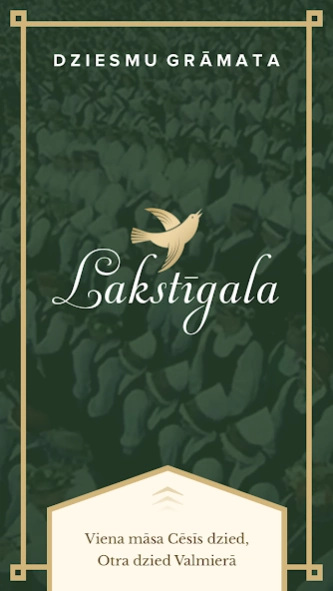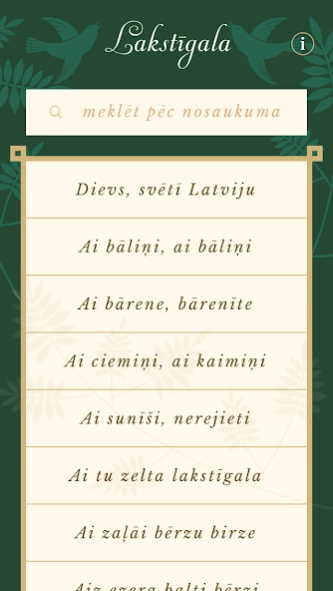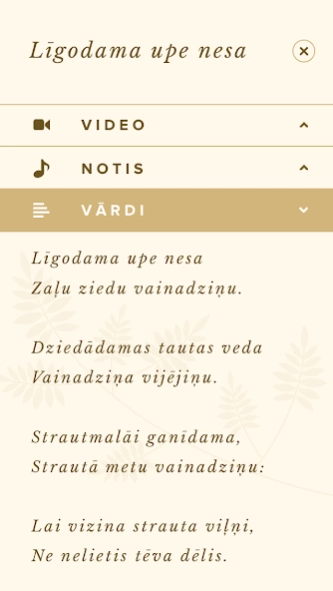Lakstīgala 1.0
Continue to app
Free Version
Publisher Description
Lakstīgala - Latvian folk song collection "Nightingale" with lyrics, notes and videos.
This app has been produced as a more modern version of the Latvian folk song collection of Nightingale, the legendary conductor Robert Zuika compiled by well-known Latvian folk songs.
Folk united by Robert Zuiko conduct Legion choirs during the war and in the subsequent years living in the United States Latvian family camps Garezers. They are able to unite the Latvian people all the time, so Zuiko President is still stimulated to children and young people to learn folk songs to the younger generation to maintain our traditions.
Favorably with the help of Latvian and Latvian schools opened schools have been sent abroad for more than 25 thousand stock Nightingale book. Last year Zuiko President expressed his desire to folk collection exists Nightingale is available twenty-first century Latvian youth appropriate manner, ie mobile phones. The project was created with reference to this desire and to thank you again for the Zuiko's contribution to Latvian folk music and the preservation and development.
About Lakstīgala
Lakstīgala is a free app for Android published in the Audio File Players list of apps, part of Audio & Multimedia.
The company that develops Lakstīgala is CUBE Mobile. The latest version released by its developer is 1.0.
To install Lakstīgala on your Android device, just click the green Continue To App button above to start the installation process. The app is listed on our website since 2013-11-14 and was downloaded 10 times. We have already checked if the download link is safe, however for your own protection we recommend that you scan the downloaded app with your antivirus. Your antivirus may detect the Lakstīgala as malware as malware if the download link to lv.cube.lakstigala is broken.
How to install Lakstīgala on your Android device:
- Click on the Continue To App button on our website. This will redirect you to Google Play.
- Once the Lakstīgala is shown in the Google Play listing of your Android device, you can start its download and installation. Tap on the Install button located below the search bar and to the right of the app icon.
- A pop-up window with the permissions required by Lakstīgala will be shown. Click on Accept to continue the process.
- Lakstīgala will be downloaded onto your device, displaying a progress. Once the download completes, the installation will start and you'll get a notification after the installation is finished.